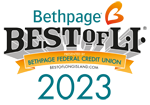Use Facebook Groups to Get Free Pet Care!
Here’s how you can use local Facebook groups to drive even more referrals! These groups are full of local pet parents just like you, and they’re often looking for trusted recommendations. Here’s a quick guide to help you get started and spread the word about Dan’s Pet Care.
Step 1: Find Local Facebook Groups
If you’re not already a member of local community groups, here’s how to join them:
1. Log into Facebook
2. Use the search bar at the top of the page and type in your town name or nearby areas.
3. Click on “Groups” from the search filters on the left side of the page.
4. Browse through the list of local groups and click “Join” on any that look relevant.
5. Answer the group questions (if required) and start engaging with your community.
Step 2: Share Your Experience in a Post
Once you’re in the group, a simple post can go a long way. Make sure to include a photo of your dog, ideally with one of our team members or any adorable shot that people can’t resist! Here are a few post ideas to help you craft your message.
Step 3: Engage with Responses
Once you post in the group, keep an eye on the comments! If someone asks for more information or wants to know more about your experience, respond quickly. This personal touch helps build trust and leads to more referrals.
We’re excited to see your posts and hear how they work for you! Let us know if you need any more tips, and be on the lookout for next week’s email—we’ll be talking about how you can use your time at the dog park to drive even more referrals.